
When it comes to creating a website design that boosts conversions and generates revenue, many businesses continue to struggle. Your website needs to be appealing, but it also needs to make money.
It’s still a common mistake for businesses to focus on a website design that looks good rather than one that maximizes their conversion rates.
These mistakes are subtle, but they do a lot of damage.
They make it difficult for customers to buy, introduce objections and problems unnecessarily, and overwhelm visitors.
They push people away.
If you’d like to increase the amount of traffic, leads, and sales your website gets, you’ll want to ask your website designer to avoid making the same mistakes as your competitors.
Fixing these mistakes takes work, but it’s not rocket science.
With consistent effort, you can dramatically increase the amount of traffic, leads, and sales your website produces. It starts with identifying each of the mistakes that hurt your website.
Let’s take a look at those mistakes.

1. No responsive design
Responsive design has been listed as the most important feature for a website.
That’s a big claim to make, but it makes sense when you realize that responsive design makes your website accessible to everyone regardless of their device.
Visitors viewing your website on desktops, smartphones, iPads have an experience that’s optimized for their device.
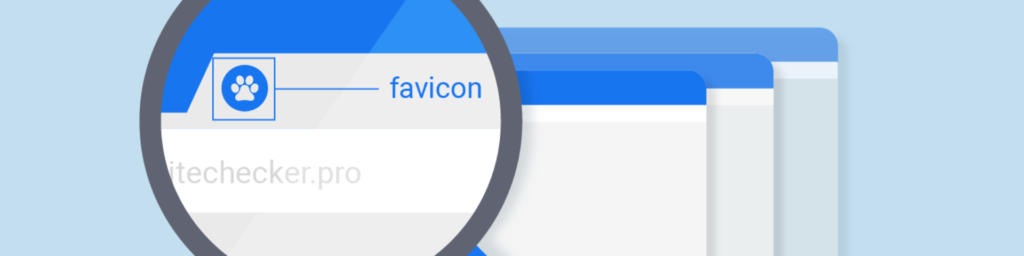
2. No favicon
Many website visitors prefer to use lots of tabs while they’re browsing.
Some users leave tabs open so they can review them later. Favicons give visitors the visual cue they need to orient themselves, find what they’re looking for, and return to your tab while they’re browsing.
3. Generic 404 pages
404 pages are silent traffic killers. A survey showed that the vast majority of users don’t even try to take a positive action to resolve the problem.
Most users simply hit the back button, leaving your site for good.

4. Your website is slow.
If it takes more than four seconds for any web page to load completely, it’s too slow.
Google found that 70 percent of the websites they surveyed in their study took seven seconds or longer to load.
They also found that the slower the site, the more likely a user is to bounce. Google also noted 3 that seconds is the accepted best practice for website owners who want to keep their visitors on-site.
Google uses a few different metrics to assess site speed including:
- Time to the first byte. When you enter a URL in your browser, it asks the server for the HTML document at that URL. The faster the response time, the more likely it is that the rest of the page will load quickly.
- Start to render. Computer code creates and presents the visual display on your screen. It shows visitors that something is going on and that the web page is loading.
- Visual completeness. The web page has finished loading, is fully visible, and has become fully available to your visitors.
- Document complete. The web page may be visually complete, but there are lots of additional details loading in the background. When it comes to loading times, this is actually a more accurate measure of completeness.
- Fully loaded. Asynchronous code begins loading data once the site is fully loaded. This asynchronous code doesn’t actually prevent users from using the site so it’s not considered part of the website load time.
- The number of file requests. When you load a web page, your browser loads JavaScript, CSS, and image files. Loading lots of small (or large) files decreases page load times.

5. Slow server response times
If you’ve optimized your web pages for speed, but your server response time is slow, your website will still be slow.
Slow server response times typically indicate that there’s an underlying performance problem.
Google strongly recommends that you reduce your server response time to 200 ms or less. There are dozens of potential causes:
- Slow application logic
- Slow database queries
- Frameworks and libraries
- Resource CPU starvation
- Memory starvation
Sluggish server response times and optimized web pages are must-haves if you’re looking to increase your website speed and performance.
About Us
Thinksprout Infotech is leading IT Solutions company providing excellent services with great efforts. The Company also deals in Online Application and Custom Software Development. Moreover, we have an extensively experienced team in programming databases and back-end solutions. In the same vein, we develop user-friendly applications for our clients for better operations and outputs.
Partnered with
About Us
Thinksprout Infotech is leading IT Solutions company providing excellent services with great efforts. The Company also deals in Online Application and Custom Software Development. Moreover, we have an extensively experienced team in programming databases and back-end solutions. In the same vein, we develop user-friendly applications for our clients for better operations and outputs.
