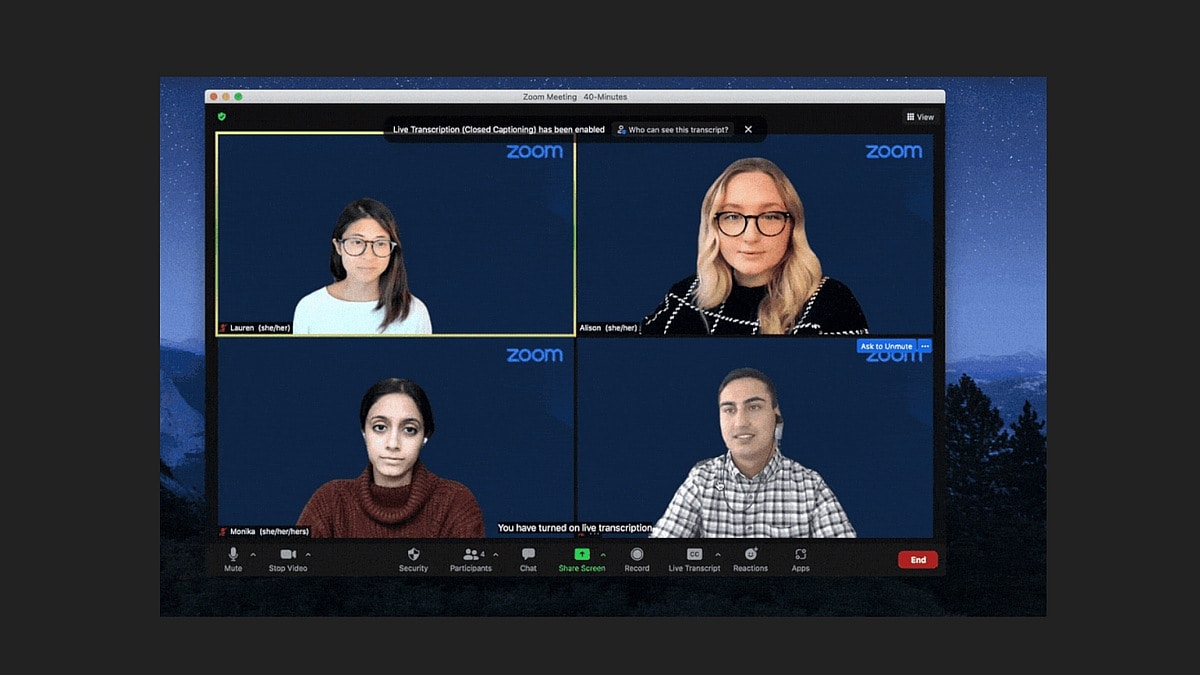Zoom has now extended its live translation feature to all users — free and paid. The feature that auto-generates closed captions during video calls was earlier only available to paid Zoom Meetings users. The option to enable subtitles will be available for Zoom video calls and as well as webinars. The San Jose, California-based video conferencing solutions provider has also introduced a bunch of new accessibility features on its platform including keyboard shortcuts, pinning interpreter video, screen reader support, and voicemail transcription.
Through a blog post, Zoom announced on Monday that it is rolling out the live transcription feature for all free users. This feature will show auto-generated captions during video calls and webinars. Users will have to enable the feature via Zoom for Web — the Closed captioning option can be found under Meetings tab in the Accounts Management settings. Zoom has detailed the steps to enable the live transcription feature.
The closed captions feature is currently only available in English but Zoom says it is planning to extend the feature to other languages as well. It also supports manual captioning as well as integration from third-party captioning services. The live transcription feature can be activated by account admins and participants in a video call can privately request the host to activate closed captions from the meeting toolbar.
Zoom has also introduced a host of accessibility features that make the video conferencing platform easier to use. These include multi-spotlight, multi-pinning, and the ability to rearrange the gallery view. Furthermore, users will also have the option to adjust the size of the chat and the closed captions. Easier navigation with keyboard shortcuts and screen reader support has also been introduced. In addition, there are more accessibility features categorised under voicemail transcription, text formatting, dark mode, focus mode, and the ability to mute or unmute participants with their consent.
For the latest tech news and reviews, follow Gadgets 360 on Twitter, Facebook, and Google News. For the latest videos on gadgets and tech, subscribe to our YouTube channel.