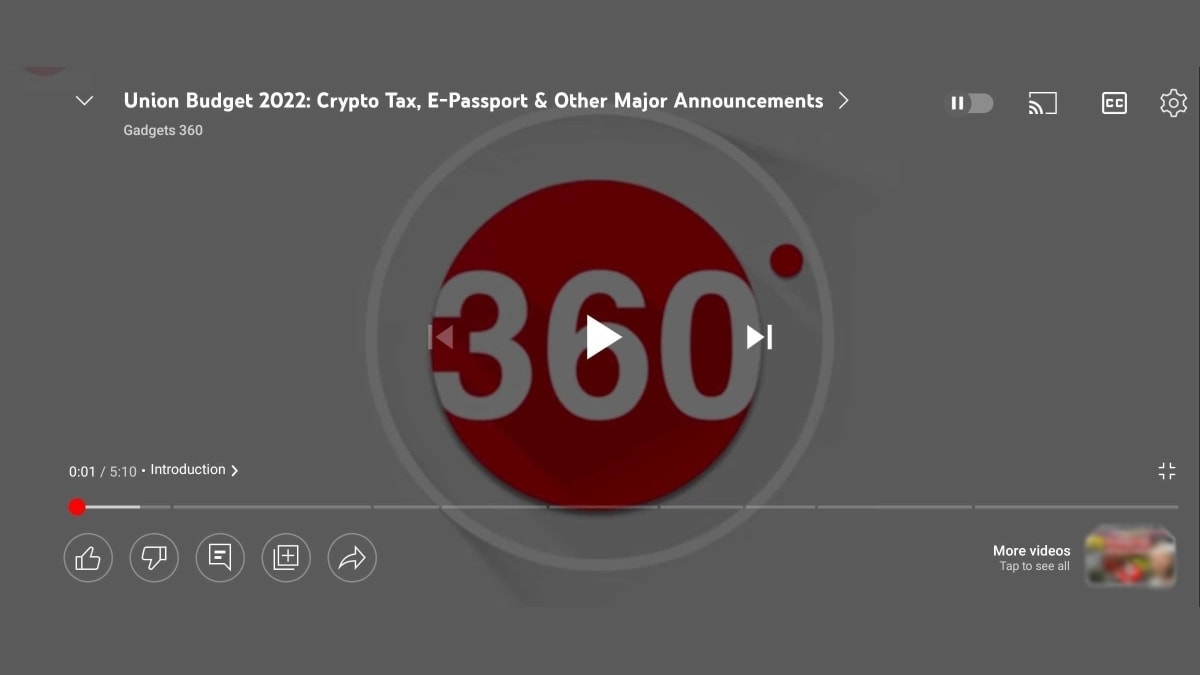YouTube is adding new video player user interface (UI) buttons on its Android and iOS apps. The new UI elements are visible in the full screen mode on the mobile apps. It seems to be a server-side addition since no update for the app is available on the respective app stores at the time of writing. These UI elements include buttons to like or dislike a video, add comments, and more. YouTube’s new video player UI elements are expected to make interacting with videos easier than before.
As per tipster Ishan Agarwal (@ishanagarwal24), YouTube is showing some new video player UI buttons on its Android and iOS apps. These elements include shortcuts for like, dislike, comments, save to playlist, and share. These buttons appear on the bottom left corner of the video player in its full screen mode.
Gadgets 360 was able to independently verify the new UI elements for YouTube on an Android 11 device running version 17.03.35 of the app. However, the new UI elements were not visible to some iOS users on our team at the time of writing. Since the new UI buttons are already visible on Android, it is safe to assume that iOS users will soon get the updated full screen video player.
The new UI elements will allow more flexibility to the user when interacting with a video. Now users won’t have to minimise the full screen video player in order to like, dislike, or comment on a video. Similarly, the new UI buttons make it easy for users to save the video to a playlist or even share with other users directly from the full screen video player.
For the latest tech news and reviews, follow Gadgets 360 on Twitter, Facebook, and Google News. For the latest videos on gadgets and tech, subscribe to our YouTube channel.